My venture into building custom keyboards
by Selene Blok
How this all started
For about one year now I've been obsessed with watching custom keyboard builds on YouTube. I had always been a fan of mechanical keyboards, but I never knew that there was such a large community around building custom keyboards. I was amazed by the amount of different layouts, switches, keycaps, and materials that were available.
Eventually, when redoing my home office and getting a KVM switch, I decided to get a new keyboard. This was in part due to the fact that my Steelseries Apex Pro was behaving very weirdly when switching between computers, frustrating me to no end. After about a month of dealing with this, I decided to enter the hobby and build my own keyboard.
Where to start
A Youtuber named Hipyo Tech made a video on the Wooting 60HE a few months prior, which caught my eye. The main reason was that every now and then I play games so rapid trigger and the analog switches which were also present on the Apex Pro were a big plus for me.
Secondly the Wootility software allows for easy configuration editing on the go in their web ui (great use of the WebUSB API btw guys!). I ended up buying the keyboard, a Salvun Salvation 60% case (which I messed up, ooof), and two sets of keycaps.
The build
The build was pretty straightforward, the Wooting team provides wonderful Youtube tutorials on how to mod the keyboard, and lube switches etc. I ended up lubing the switches with Krytox 205g0, and lubing the stabilizers with Molykote EM50L.
When configuring the leaf springs in the Salvation I made a fatal error though. I was under the impression that the screws should be tightened all the way, which ended up snapping a screw. This was a big bummer, and I'm so sorry to Salvun for messing up such a beautiful case.
P.s. Salvun if you're reading this, I'm so sorry for messing up your case, I hope you can forgive me. Also, you should probably stop reading now, it's only going to get worse from here...
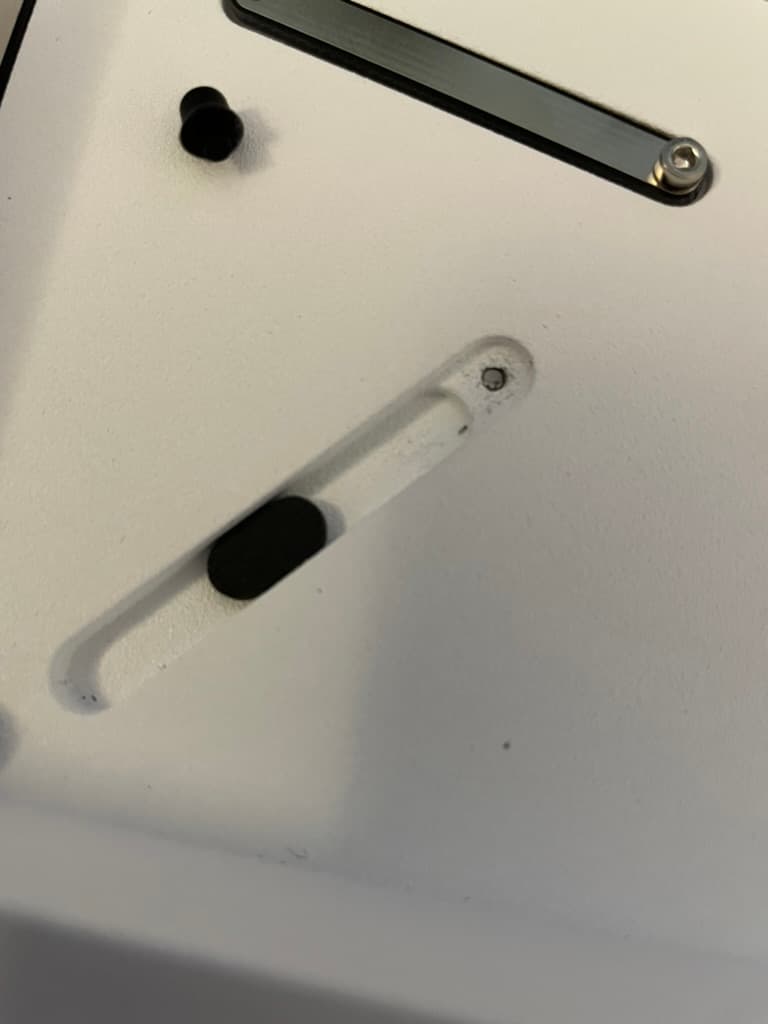
In the end I ended up drilling out the screw and attaching a new screw using glue. Again, my apologies to you Salvun. Now, with a functioning case, I was finally ready to start putting the PCB into the case.
The keycaps
I ended up buying two sets of keycaps, the Monokei Series One and the Yunzii Laputa. The Monokei set is a very nice set of keycaps, but I ended up not having them on the keyboard for very long. The main reason for this was that I felt they would fit better on a different keyboard (which I will talk about in a future post).

In the end I ended up using the Yunzii Laputa keycaps, which are a very nice set of pastel keycaps, which fit well with the rest of my workstation.

A change in perspective
I initially imagined that "one keyboard to rule them all" would be the way to go. But boy was I wrong, at the start of all this I saw keyboards as merely a tool to get work done. And my initial thought reflected this. I imagined I would just build a keyboard that I liked and that would be the end of it. Yet now I see keyboards as a way to express myself, like one would with a watch or clothing.
The future
I don't know what the future holds for me in this hobby, my hobbies tend to come and go. But I always look back upon them fondly and I'm sure I will do the same with this one if it ever comes to an end. Right now I've gotten two more keyboards on the way. The Freya 65 by Helheim designs and the Duality TKL by Saevus.
I also have my eye on the upcoming Kohaku PC by SingaKBD and am in talks with someone to buy an orange New Retro #66 by Deadline Studio.
Conclusion
I hope you enjoyed this post, I hope to be posting more about my journey into this hobby in the future, and hope to make more development and other content in the future. And if this post has inspired you to get into this hobby, I hope you enjoy it as much as I do.